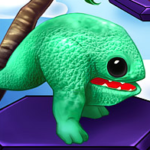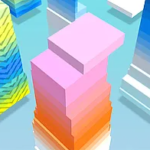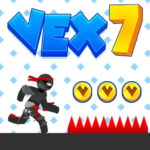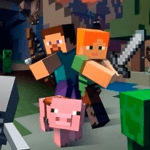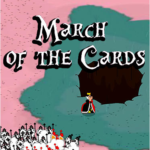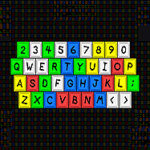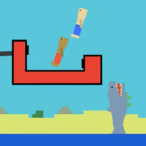Once the Fire and Water game has fully loaded, simply click the "Play" text located at the bottom of the screen. On the following menu screen, click "Play" again and choose the specific chapter you'd like to play. To control the fire character, use the "Arrow Keys," and for the water character, use the "A," "W," and "D" keys to navigate. Keep in mind that the fire character will be eliminated in the blue waterholes, while the water character will meet their end in the red waterholes. Both characters will be destroyed in the green waterholes. So, exercise caution as you navigate these challenging waterholes. Get ready to embark on this thrilling adventure game that offers a unique gameplay experience! Enjoy the journey as you overcome obstacles and explore the fascinating world of Fire and Water.